First Abu Dhabi Bank (FAB) offers a fast, easy, and secure banking experience. Whether you’re a student, entrepreneur, or employee, opening a FAB Bank account can be a great way to manage your finances.
It allows you to access your money quickly and conveniently and provides helpful tools and features to help you budget and save. Also, it is very easy to check your FAB Bank Balance Online or get your FAB Bank Statement within seconds on your phone.
If you’re looking forward to opening a FAB Bank account, here’s a step-by-step guide on how to open FAB Bank account.
How To Open FAB Bank Account?
Table of Contents
FAB is one of the most trusted banks in the world, and opening an account with them is a breeze. With their simple and secure online and offline registration process, opening an account with FAB Bank is even more convenient.

In this article, we will guide you through the process of opening a First Abu Dhabi Bank (FAB) account both online and offline. So that you can choose whichever method suits you best.
Open FAB Bank Account Online
If you’re looking to open an account quickly and conveniently, you should consider online registration to open a FAB bank account.
Online also, you’ve two options, either registering via the website or downloading their mobile app.
1. Using FAB Mobile Application
One of the easiest ways to open a FAB Bank account is by downloading their mobile app. You can easily download the FAB app from Google Play Store or App Store and install it on your device.
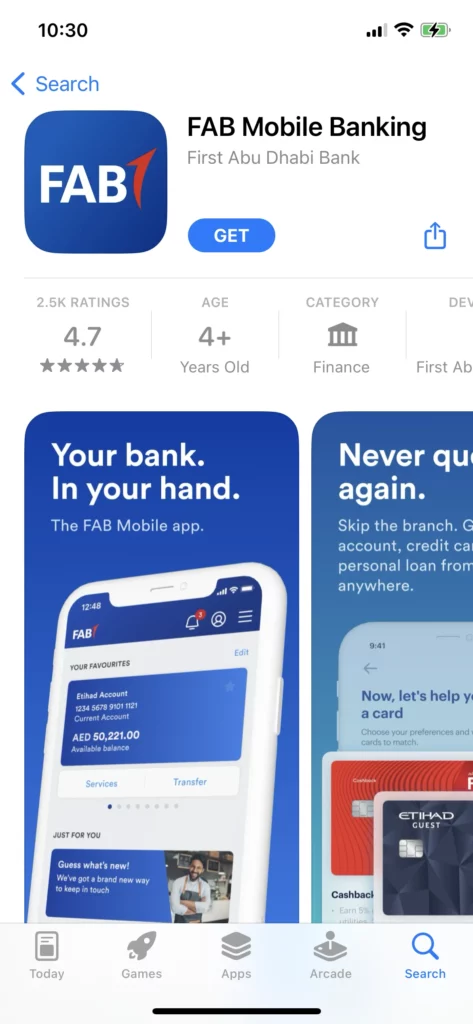
Step 1: Now open the app and click on the Join FAB button at the bottom of your screen.
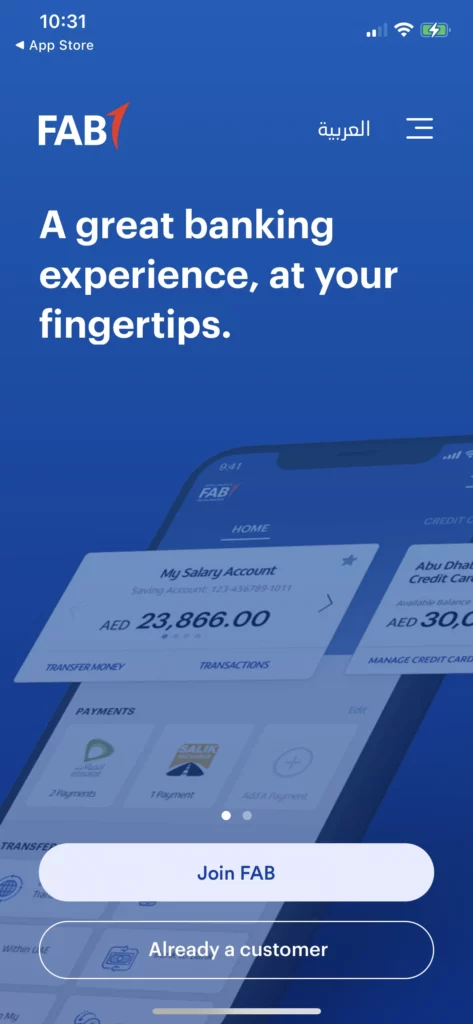
Step 2: On the next page, you’ll see two options, FAB and FAB Islamic. Here you’ve to choose the first option, which is FAB.

Step 3: Now, you’ll see three options: Open a bank account, get a credit card, and open a bank account and get a credit card. Depending on your need, select one of the options. As of now, you want to open a bank account, so select the first option, open a bank account.
Step 4: Next, you’ll see a notification where they say you’ve to give a selfie and your Emirates ID for identity verification purposes. So, click on continue.

Step 5: Now you’ll be asked for your mobile number and email address, fill it in and click on continue. Also, make sure to enter the right mobile number and email address because you’ll receive an OTP, which is required to complete the registration process.
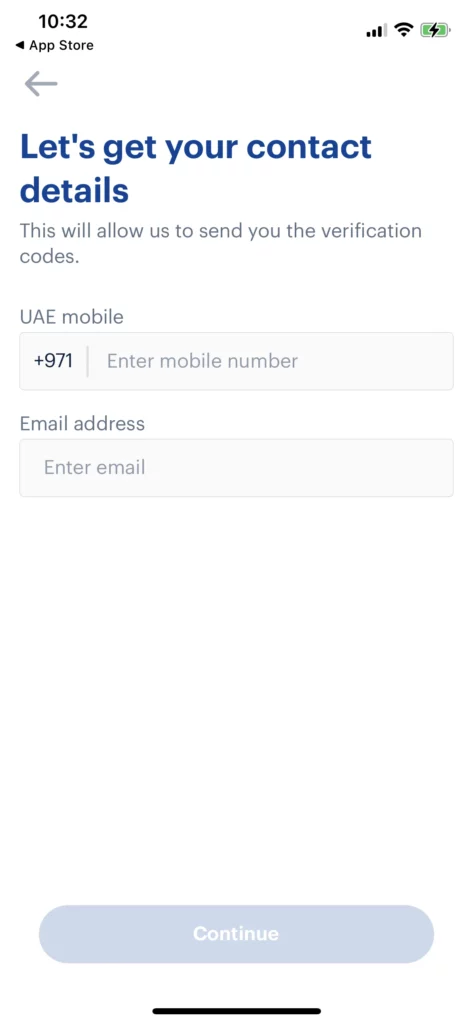
Step 6: You’ll be asked for your personal details like employment and salary information, nearest FAB branch and more. Fill up all these details correctly according to your documents and click on continue.
Step 7: Once you’re done, you’ll be asked what account type you want to open, either savings or current. Select the one which is suitable for you and click on continue.
If you’ve no idea what type of account to open, you can click on it, and you’ll see each benefit’s benefits and eligibility criteria.
If you’re a student or employee, select a savings account; if you’re an entrepreneur or self-employed, choose the current account.
Step 8: Now you’ve to verify your Emirates ID. To do that, you’ve to scan your original Emirates ID. So make sure to keep it ready. And then click on continue.
Step 9: Enter your employment details after verifying your Emirates ID and click on continue.
Step 10: Now, you’ll see all your filled details for confirmation. If everything is correct, click on submit, otherwise, you can edit it.
That’s It. Now you’ll receive new bank account details on your mobile number or email address. While the chequebook and ATM card will be sent to your address within 2 days.
2. Using FAB Website
You can also open FAB Bank account from their official website. To do that, follow the steps given below:
Step 1: Go to the official website of FAB bank. Click the below-given button to redirect to the bank account opening page.
Step 2: When you click on the open bank account, you’ll be scrolled down to the application form.

Step 3: Here, you’ve to fill in all the details like name, phone number, email, salary, and more.
Furthermore, you’ve to fill in all the further details asked, which is similar to the mobile app process.
Open First Abu Dhabi Bank Account Offline
For any reason, if you don’t wish to open a bank account online, then you can do it offline as well.
To do that, visit the nearest FAB branch and fill out the bank account opening form. You can check your nearest available branch through the below-given button.
Also, you can take help from the FAB Bank staff, who will guide you through the process.
Make sure to reach out to the bank with all the required documents like Emirates ID, passport-size photograph, salary slips, and more.
Once the form is filled out, you’ll get a confirmation email or message, and the chequebook and ATM card will be sent to your address.
Here is the Google Map location of First Abu Dhabi Bank Head Office, you can visit this too:
Required Documents
If you’re planning to open a FAB bank account, then you should be ready with all the required documents.
Here’s a list of documents you’re supposed to carry when opening an account online or visiting the FAB branch:
- Emirates ID
- Passport size photograph
- Salary slips
These are the basic documents you should have while opening a FAB Bank account. Depending on your profile, you may also be asked for additional documents, like a passport or Resident Visa.
Eligibility Criteria
It is important to know the eligibility criteria of FAB Bank before opening an account.
Here’s the list of eligibility criteria you need to fulfill:
- You must be 18 years or above.
- You must have a valid Emirates ID.
- You have to provide salary slips if you’re employed. (Non-employed are also eligible)
- You must be a resident of the UAE.
Fees & Charges
You can check updated fees & charges for FAB Bank accounts in PDF available on the official website. Here is the link to download it:
FAQs
How much do you need to open a fab bank account?
Answer: You don’t need to deposit any amount while opening a FAB Bank account. FAB bank offers zero-balance accounts.
What do I need to open a fab bank account?
Answer: You need to have a valid Emirates ID, passport-size photograph, and salary slips (if employed) while opening FAB Bank account.
What is the minimum balance in Fab Bank?
Answer: There is no minimum balance required, but for some account holders there is a minimum balance of AED 3000.
Conclusion
Opening a bank account with FAB is easy. You can either open an account online through the mobile app or website or visit the nearest FAB branch and open an account offline.
Ensure you have all the required documents while opening a FAB Bank Account, including Emirates ID, passport size photograph, salary slips, and more.
FAB offers various banking services like online banking, mobile banking, credit cards, debit cards, and more. So choose FAB Bank for a safe and secure banking experience.
I hope this guide on how to open FAB bank account was helpful and informative. If you have any queries or doubts, feel free to ask in the comment section below.
- How To Get FAB Bank Statement Online? - April 10, 2023
- How To Open FAB Bank Account? - March 28, 2023